
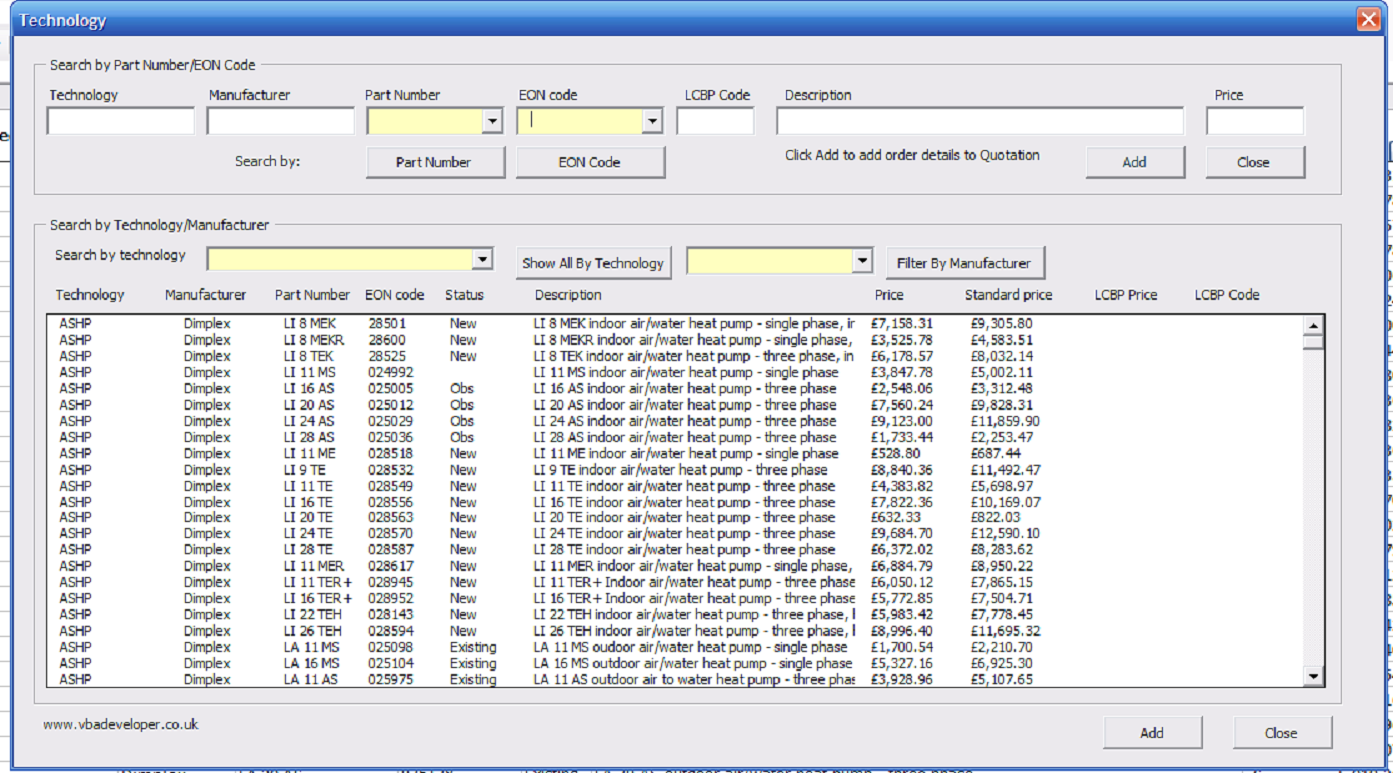

A dialog box containing a usable code will pop up. Do this by hitting F5 on your keyboard or by clicking "run" from the menu atop the VBA code editor.Īfter running the code, you’ll be redirected to the worksheet you want to gain back permission to access.
#Vba for excel mac for mac
However, we still find some effective ways that can recover or remove excel password for Mac devices. Now, let's dive straight into this without further delay.Īfter searching online, it's not surprised that there is not a single excel password remover can be used on Mac Operating System. Part 2: Top 4 Excel Password Removers for Mac The content can be modified as long as the user does not attempt to change the basic structure by performing any of the actions above. Although this kind of password protects the structure of the file, it does not really protect the content. It protects the structure of Excel sheet hence its name.
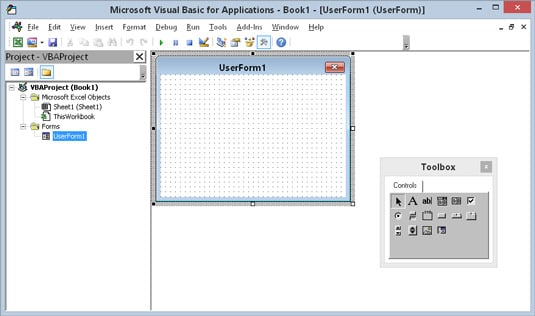
The workbook structure password is implemented or used to prevent viewers from moving, adding, deleting, hiding or renaming any cell on the worksheets. Although some edits are allowed, it restricts other kinds of modifications unless excluded by the creator. The sheet password is used to prevent certain kinds of modifications to sheets. Read-only protection allows users to only view the document. This nature of password protection is very similar to the Modify Password. If the excel is protected with modify password, you can still view the content, but you need to enter the correct password if you want to edit or make any type of changes to the file. This kind of password entirely locks access to the file but after unlocking it, you'll be able to view, edit and make changes to the excel file. Part 1: What Kind of Password Does Excel Haveīefore we describe the detailed information of the tools, we hope that you can have a good understanding of the password types that used to secure excel document. This post will recommend you several excel password removers for Mac users. Were you denied permission to access an excel file on your Mac device? Good news, that's not a problem anymore!


 0 kommentar(er)
0 kommentar(er)
